
In today's digital age, having a properly functioning microphone is essential for various online activities, including video calls, voice chats, and recording audio.
Whether you're using a built-in microphone on your device or an external one, it's crucial to ensure that it works correctly before important online meetings or gaming sessions.
Fortunately, there are several online tools available that allow you to test your microphone conveniently and efficiently. One of them is Mic Tester.
Testing your microphone online before important events or activities can help you avoid potential audio issues such as low volume, distortion, or background noise.
By conducting a microphone test, you can identify any issues early on and make necessary adjustments to ensure clear and crisp audio transmission.
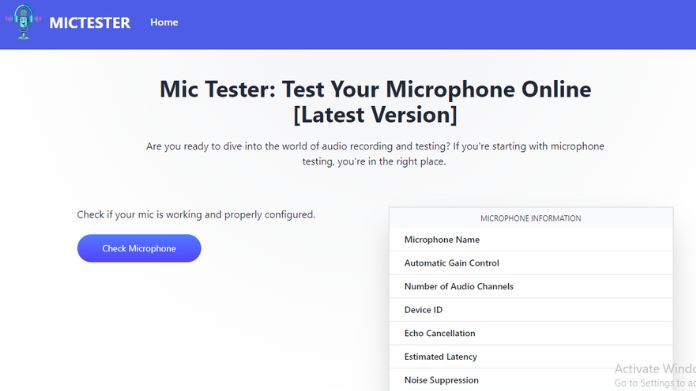
One of the most popular and user-friendly online tools for testing microphones is the Mic Tester. This tool offers a simple yet effective way to assess the performance of your microphone without the need for additional software or downloads.
Using the Mic Tester tool is straightforward and can be done in a few simple steps:
1. Visit the Mic Tester website using your preferred web browser.
2. Click on the "Start Test" or "Test Microphone" button to initiate the testing process.
3. The Mic Tester tool will prompt you to grant permission to access your microphone. Click "Allow" or "Grant Access" to proceed.
4. Once access is granted, the tool will begin testing your microphone by capturing audio input from your device.
5. Speak into your microphone as prompted by the tool, allowing it to analyze the audio input in real time.
6. The Mic Tester will display the results of the test, including audio volume, clarity, and any potential issues detected.
After completing the microphone test, the Mic Tester tool will provide you with feedback based on the test results. It will indicate whether your microphone is functioning correctly or if any issues need to be addressed.
If the Mic Tester tool detects any issues with your microphone, consider implementing the following tips to optimize its performance:
1. Adjust the microphone volume or sensitivity settings on your device.
2. Check for any physical obstructions or debris blocking the microphone.
3. Ensure that the microphone is securely connected to your device's audio input port.
4. Try using an external microphone or headset for improved audio quality.
In conclusion, testing your microphone online using tools like the Mic Tester is an essential step in ensuring clear and reliable audio during online activities.
By taking the time to assess your microphone's performance and address any issues, you can enhance your online communication experience and avoid potential audio problems.
So, the next time you need to test your microphone before an important online meeting or gaming session, remember to utilize the convenient and user-friendly Mic Tester tool for accurate results.